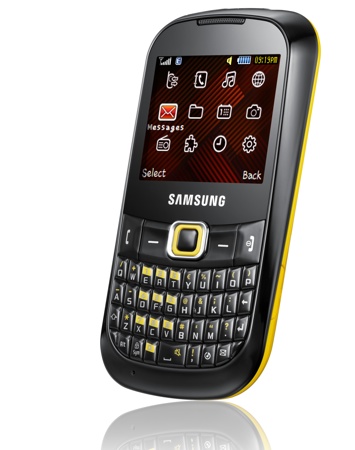
Nah kali ini samsung ngeluarin pesaing dalam dunia hp qwerty murah. Samsung corby txt sepertinya layak di coba nih.
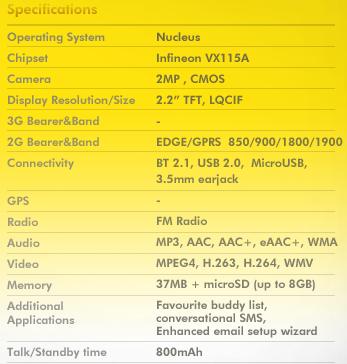
Sharing pengalaman dan pengetahuan untuk semua
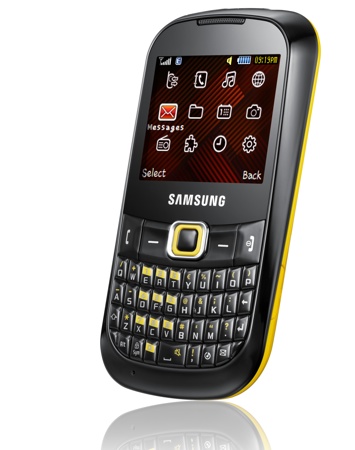
Nah kali ini samsung ngeluarin pesaing dalam dunia hp qwerty murah. Samsung corby txt sepertinya layak di coba nih.
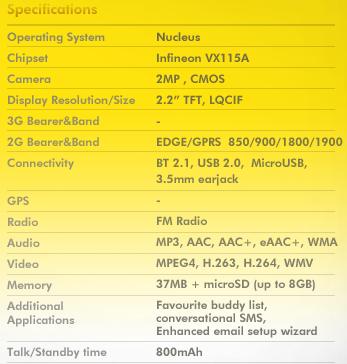
So, you just finished watching MTV’s “Pimp Your Ride” and you need to add a little something different to make your car stand out from the crowd. What can you do? How about adding Mobile Internet to your vehicle. It is not as hard or expensive as you might think.Here is what is needed:Mobile Router:This is similar to a typical home router with one exception. It uses a Sprint Mobile Broadband Card to provide the internet, allowing you to use it anywhere, even in motion! It converts a Mobile Broadband Card into a Wi-Fi signal that up to 5 laptops can use at the same time. One of the best options for this would be the Kyocera KR1 Mobile Router. Why? It is the least expensive mobile router on the market at well under $200. Secondly, unlike most other mobile routers it comes standard with a Car Charger. Just plug it into the cigarette lighter and the unit is now powered up and ready to surf the internet, even while driving down the road at 75 MPH. Of course, that would be for the passengers to enjoy, not the driver!Mobile Broadband Service:This is the increasingly popular Mobile Internet service that Sprint, Verizon and others are now selling. For just $59.99 a month, Sprint offers unlimited internet access anywhere in the USA. For the same price, Verizon offers up to 5GB a month. These services can be used directly in a laptop for one user, or in this case, directly into the Mobile Router so that multiple users can tap into the same card at the same time.Laptop:This one is quite obvious, but there are two ways to connect the laptop to the Mobile Router. One is with an Ethernet cable, as the KR1 has 4 Ethernet ports in the back. The second and easier way would be to just connect through wi-fi. As long as the laptop has built-in wireless, as all newer laptops do, the laptop will find the wi-fi signal the Mobile Router is producing.Extras:If extra range is needed on your Mobile Internet set-up, or if the vehicle is often in remote areas there are two products that can greatly increase your performance. The first is an external Antenna. All the current Mobile Broadband Cards have ports to attach these antennas, enabling a more powerful antenna to boost the signal and thus the performance of the card. Amplifiers are even more beneficial. These devices add up to 3 watts of power to the Antenna, which can turn a very weak signal into an average or even strong signal. Not only will these add-ons help your performance, but they will add a bit of the “WOW” factor when people are admiring your unique vehicle.
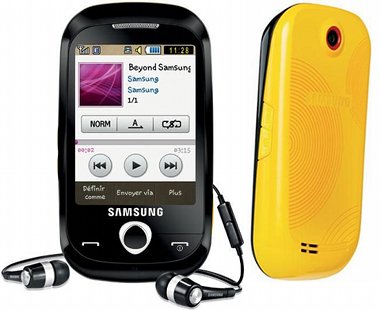
Samsung Corby S3650 specifications
* Announced
o Date
+ 1 Sep 2009
* Network
o Type
+ GSM Quad-band phone capable of global roaming (850/900/1800/1900 MHz)
o Data
+ Help
dummy popup info
GPRS/EDGE
* Size
o Dimensions
+ Help
dummy popup info
4.06 x 2.22 x 0.47 inches (103 x 56.5 x 12.0 mm) Size Compare
o Weight
+ 3.28 oz (93 g)
* Battery
o Type
+ Li – Ion, 960 mAh
o Talk
+ 9 hours (540 mins) of Talk time
o Standby
+ 730 hours (30 days) of Stand-by time
* Main Display
o Resolution
+ 240 x 320 pixels
o Type
+ 262 144 colors, TFT
o Physical Size
+ 2.80 inches
o Touch Screen
+ Yes
* Camera
o Resolution
+ 2.0 megapixels Resolution
o Video
+ Yes
o Features
+ Digital zoom
* Multimedia
o Video Playback
+ MPEG4, H.263
o Music Player
+ MP3, AAC, AAC+, WMA
o FM Radio
+ FM Radio with RDS
* Memory
o Memory Slot
+ microSD/microSDHC
o Built-in
+ 50 MB
* Connectivity
o USB
+ USB 2.0
o Bluetooth
+ 2.1, Stereo Bluetooth
* Other Features
o PhoneBook
+ Caller groups supported, 1000 -names capacity, Multiple Numbers Per Contact, Picture ID, Ring ID
o PIM
+ Alarm, Calendar, Calculator, TO-DO, World Clock
o Voice
+ Recording, Speaker Phone
o Email
+ Yes
o FCC Approved
+ Yes
